Step 1: Login to www.dotinc.net/clientservices (if you have forgotten your password try the forgotten password link: https://dotinc.net/clientservices/pwreset.php)
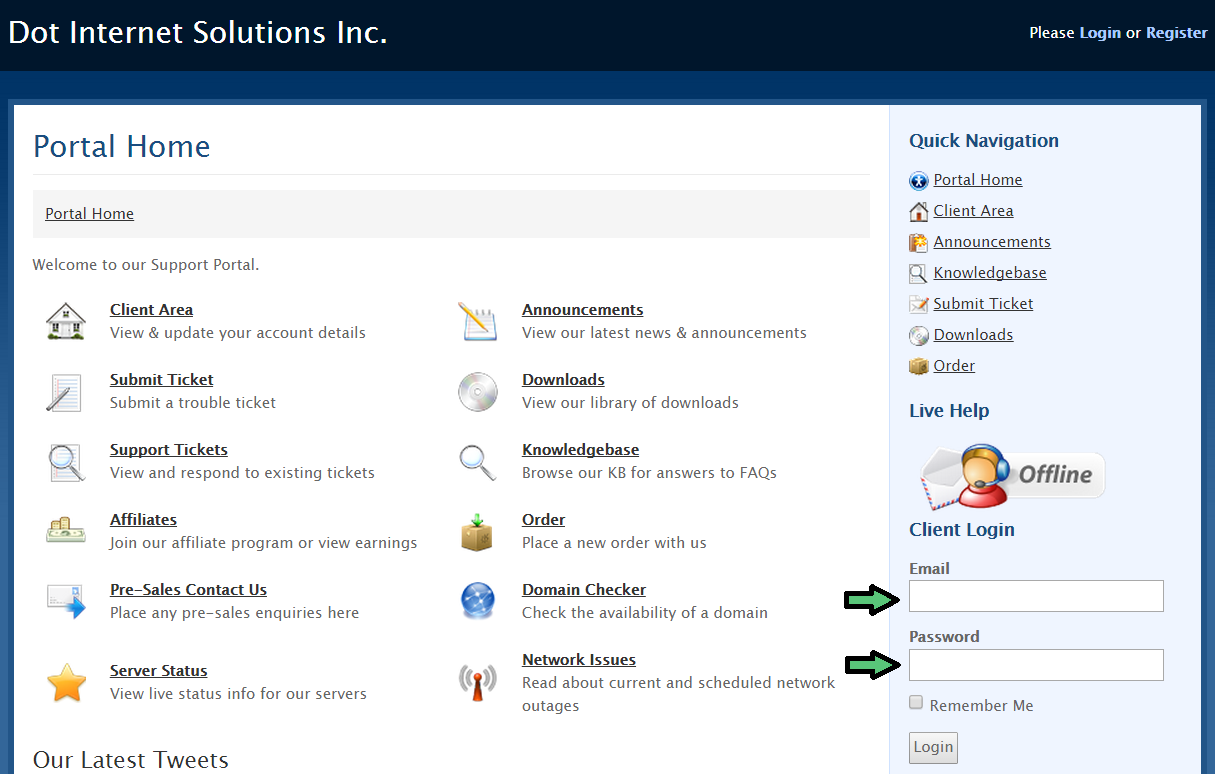
Step 2: Once you are logged into our client services portal, find and click the "Unblock my IP" menu option:

Step 3: Under the product/service you are having problems with click "View Details"
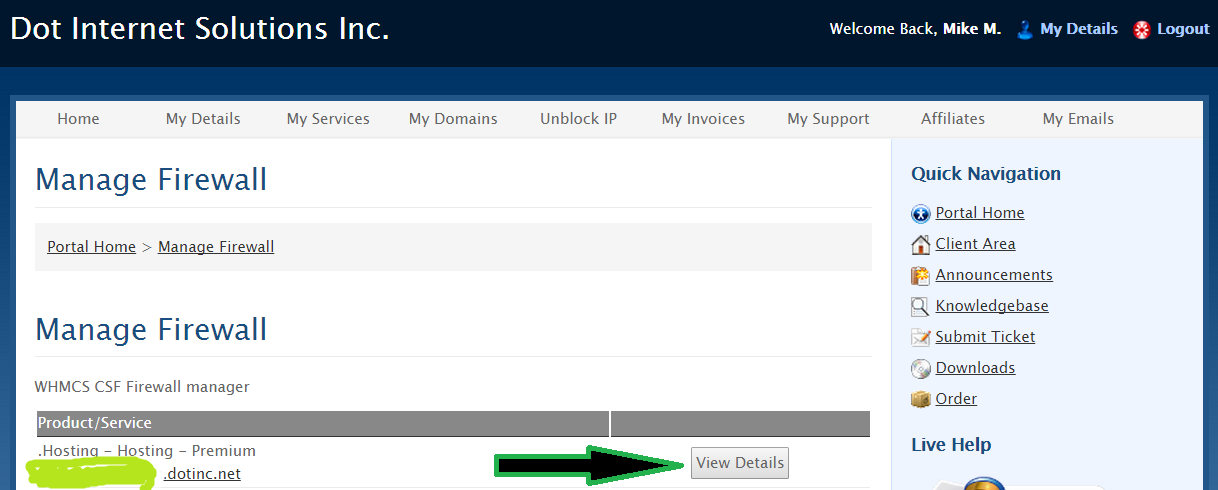
Step 4: if you are NOT BLOCKED (see image below) then open a support ticket: https://dotinc.net/clientservices/submitticket.php
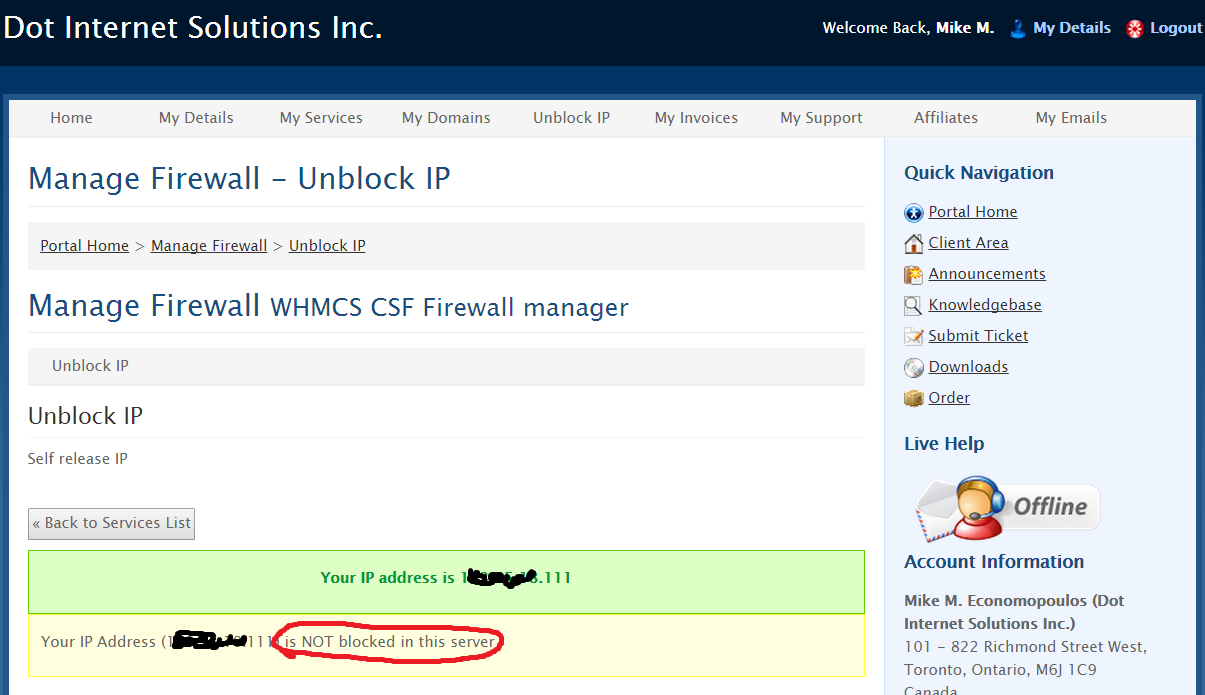
Step 5: If you are blocked then click the "UNBLOCK" button.

Hope this helps and as always thanks for being a customer!
The Dot Inc. Support Team

