Unblocking your IP if you cannot access your webmail, cpanel or website
If you have been blocked from our servers for failed login attempts try these steps and UNBLOCK you IP without the hassle of creating a support ticket or calling us!
Step 1: Login to www.dotinc.net/clientservices (if you have forgotten your password try the forgotten password link: https://dotinc.net/clientservices/pwreset.php)
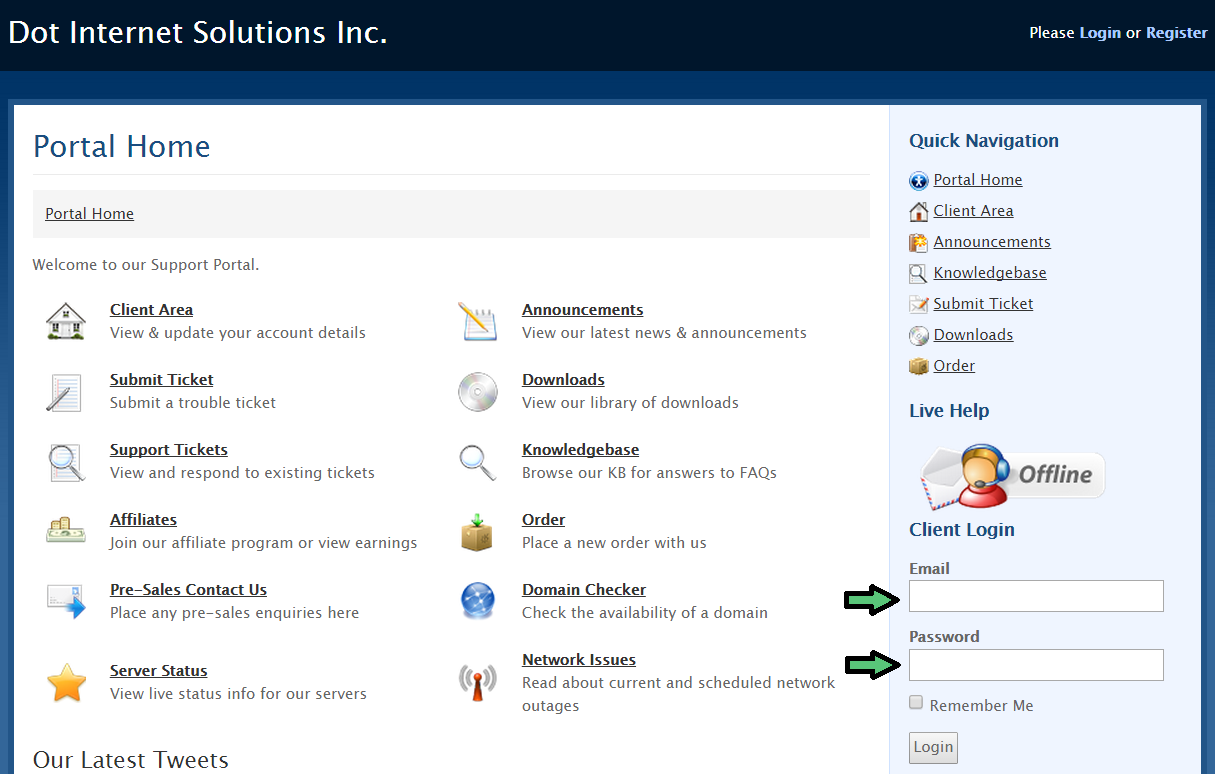
Step 2: Once you are logged into our client services portal, find and click the “Unblock my IP” menu option:

Step 3: Under the product/service you are having problems with click “View Details”
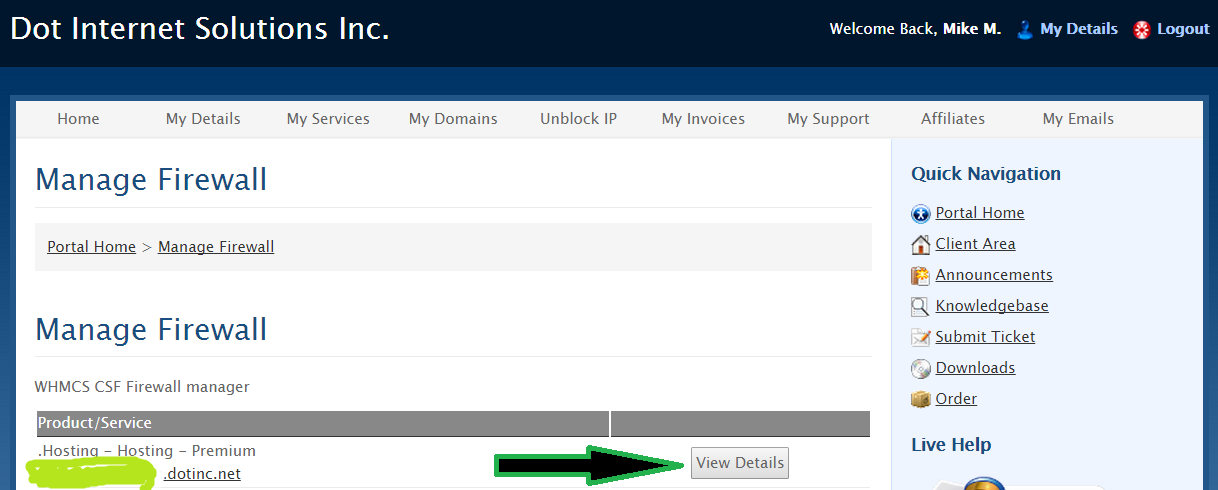
Step 4: if you are NOT BLOCKED (see image below) then open a support ticket: https://dotinc.net/clientservices/submitticket.php
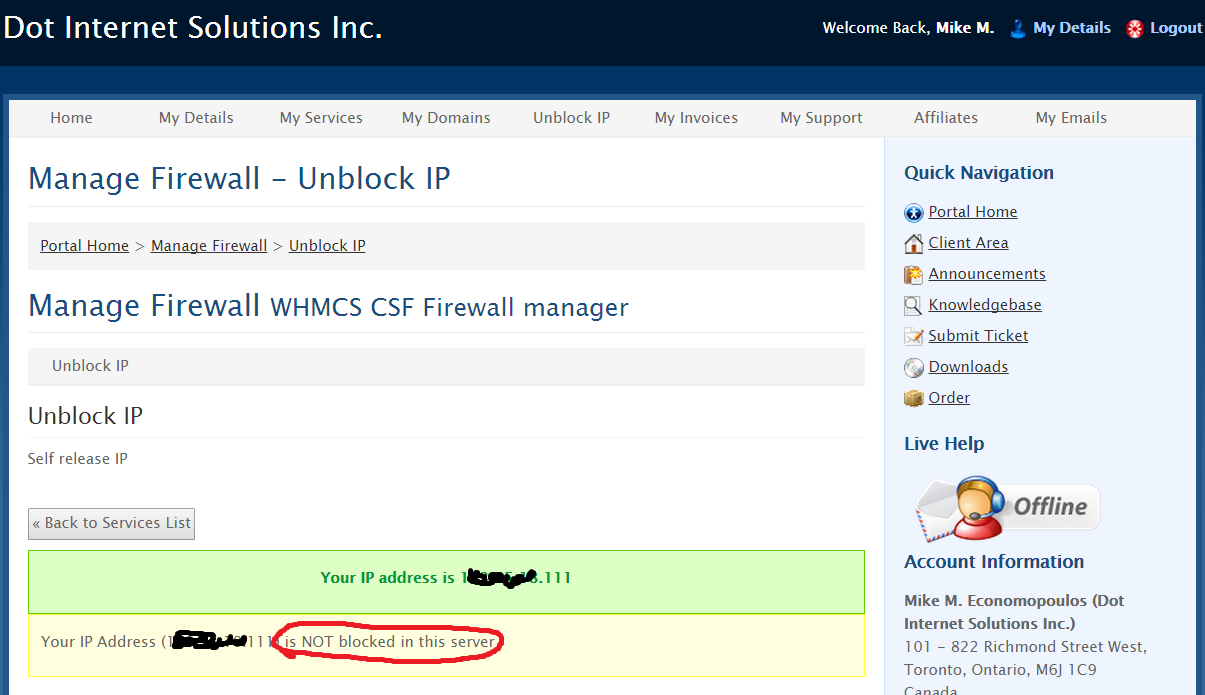
Step 5: If you are blocked then click the “UNBLOCK” button.

Hope this helps and as always thanks for being a customer!
The Dot Inc. Support Team
